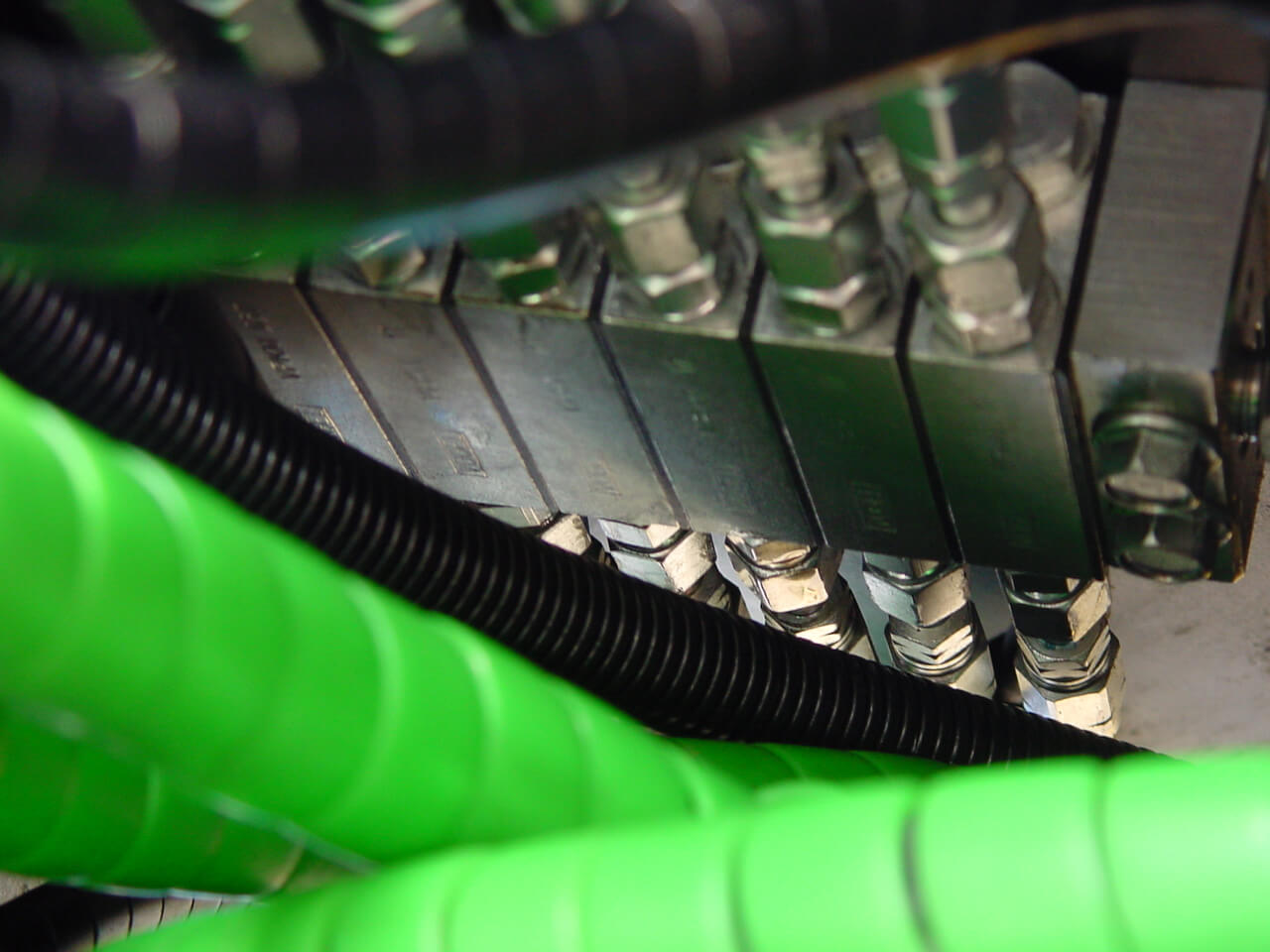FAQ
In this FAQ (Frequently Asked Questions) section you can browse through a selection of the most frequently asked questions we get.
The questions are categorised for a more convenient browsing.
Also a Top10 list of the most frequently asked questions in this FAQ section can be found here.
FAQ Top10
This below FAQ Top10 list shows the Top10 most frequently asked questions right now regardless of FAQ categorisation.
Push the questions below to reveal the answers.
- How do I find some information on how to install my Steelwrist tiltrotator onto the machine?
- Where can I find the tightening torques and the re-torque schedule regarding the digger arm expander shafts for my Steelwrist quick coupler?
- Where can I find specifications of the maximum pressure and flow tool settings to use for my Steelwrist tiltrotator feed line?
- What does the abbreviations that Steelwrist uses mean?
- Where can I find my Steelwrist product serial number?
- How do I get hold of spare parts for my Steelwrist product?
- How do I use the Troubleshooting menus in the XControl G2 system?
- On page 1 of the main menu, select Troubleshoot.
- Now navigate through the pages in the troubleshooting section to check for error codes, test the systems inputs & also for testing the function outputs.
- Where can I find out the meaning of the XControl G2 system:s error codes?
- The code for the error is then to be found written in a 4-digit digital form inside the XCG2 screens troubleshooting section.
Hint: If you press the textblock of the digital error code shown in the XCG2 troubleshooting section a small description of the code will appear on the screen. - If you are searching for a more detailed description of the XCG2 system error codes then you can find a few selected codes described here below.
Note: The complete XCG2 error code listings is available for download further down this error code section. Also along with a tutorial video of “How to navigate through and use the troubleshooting menus”. - 1XXX-2XXX = Input error, wrong/none signal from the button or the roller.
- 3XXX = Output error, cable damage, something wrong on the solenoid or the output in the module.
- 7XXX = Internal memory problem. Caused due to a temporary communication error inside the system while autosaving the configuration data. An example of what can cause such a temporary damaged is a damaged CAN cable or a bad connection in a CAN connection point.
The 7XXX error codes needs manual reset and/or upgraded software to avoid further 7XXX problems – Contact Steelwrist Support division for more information and guidance. - 9XXX = The cabin modul has lost the connection to one of the other CAN units. The lost connection most likely caused by a damaged CAN cable or a bad connection in a CAN connection point. In some rare cases the unit itself have found to be damage.
- One that shows the error codes in flashing LED sequences on the XCG2 cabin module casing.
- One system that shows the error code in a four-digit digital code in the XCG2 display at the troubleshooting section.
- Where can I find the tightening torques for my Steelwrist tiltrotator screw joints?
- Where can I find a service manual for my Steelwrist tiltrotator?
Installation instructions on how to mount the Steelwrist tiltrotator can be found inside the tiltrotator user manual.
Also a installation video describing installation of Steelwrist quick coupler, tiltrotator and XControl G2 two-hose control system can be viewed here below.
A user manual is always included in the delivery of your Steelwrist product but if it is somehow lost you can also find it through contact with your dealer or the Steelwrist after sales division.
Here you can view the installation video describing installation of Steelwrist quick coupler, tiltrotator and XControl G2 two-hose control system.
Installation video
You will find the tightening torques and the re-torque schedule for the digger arm attachment expander shafts on the label attached onto your expander attached quick coupler upon the delivery from the factory.
The label works as a guidance for the installation of the expander shafts and also as a re-torque schedule for the first usage hours of the machine.
If the label is somehow lost during installation these above mentioned specifications written on the label is also to be found inside the Steelwrist quick coupler user manual.
A user manual is always included in the delivery of your Steelwrist product but if it is somehow lost you can also find it through contact with your dealer or the Steelwrist after sales division.
The maximum working pressure and recommended flow settings for the excavator feed line can be found as written specifications inside the tiltrotator user manual.
A user manual is always included in the delivery of your Steelwrist product but if it is somehow lost you can also find it through contact with your dealer or the Steelwrist after sales division.
Steelwrist uses various abbreviations in both the manuals and the product drawings.
These abbreviations used can sometimes be the same as other machinespecific abbreviations.
Therefore we have developed a registry that can be found here below for the abbreviations we on Steelwrist use.
The abbrivation registery will always show the abbrivation meaning in english for the correct short word reference and not translated to other languages.
| SW short word | Meaning | SW short word | Meaning |
| AC | Attachment coupler | PF | Pallet fork |
| AC 5, AC 10, AC 15.. | Asphalt cutter | PT | Powertilt |
| CB | Cable bucket | QC | Quick coupler |
| CLS | Central lubrication system | RF | Retrofit |
| CS | Control system | RP | Ripper |
| DB | Digging bucket | SB | Screening bucket |
| DF | Direct fit | SG | Stone and Sorting grapple |
| EL | Electrical | SQ | Auto connection system |
| FF | Factoryfit | SW | Steelwrist |
| FPL | Front pin lock | SW 1000, SW 1500 .. | Sweeper |
| GB | Grading bucket | T | Tank |
| GR | Gripper unit | TMX | Cylinder powered powertilt |
| GR 1500, GR 2000 .. | Grading beam | TR | Tiltrotator |
| HC | Compactor | TS | Track steering |
| MCS | Machine control system | UB | Utility bucket |
| MG | MultiGrip grapple | UC | Upper Coupler |
| P | Pressure | WS | Wheel steering |
Control Systems
| SW short word | Meaning | SW short word | Meaning |
| CS3 | 6-Hose – Generic | CS5 | 2-Hose – On/Off |
| CS9 | 4-Hose – Generic | CS10 | 2-Hose – Proportional |
| XCG1 | 2-Hose – XControl G1 | XCG2 | 2-Hose – XControl G2 |
The position of the serial number is described in the Steelwrist products user manual.
In general the serial number can be found on the upperbody of your Steelwrist product, in the area where the product connects to either the attachment coupler or the digger arm.
On this point the serial number is engraved on a aluminiumplate with the Steelwrist logo printed.
On the plate, along with the serial number engraving you can also find the product description/code and the manufacturing year of the product.
If the serial number plate is not to be found or lost, then the serial number is also documented in the Certificate of Conformity (type approval of EC/CE marking documentation).
This Certificate of Conformity is for the Steelwrist quick couplers & tiltrotators found inside the supplied user manual.
To get hold of spare parts for your Steelwrist product you should at first point turn to a Steelwrist dealer in your area.
However it is also possible to make contact with the Steelwrist technical support organisation in your region or the offical main Steelwrist after sales division for a spare parts quotation request or order.
To be able to ensure that the spare parts ordered are suitable for your Steelwrist product you must supply us or your dealer with the product serial number.
Please have the serial number of your unit available upon contact.
Below you can find the contact information to reach the Steelwrist main after sales / spare parts division.
Phone
+46 (0) 8 626 07 13
E-mail
Steelwrist after sales
The XControl G2 (XCG2) system has an advanced built-in ODB (On Board Diagnostics) system that constantly overview the system signals and alerts the driver about any error that might come to occur.
These messages are alerted as a “!” with a round red surrounding that appears in the XCG2 system statusbar.
The XCG2 system statusbar is positioned in the upper part of the XCG2 screen and is always active for status display regardless of the menus entered in the screen.
The section in the XCG2 system screen where to monitor the systems OBD error codes, inputs and outputs is the troubleshooting section.
In the troubleshooting section of the XCG2 system you can find detailed information about; active error codes, previosly stored error codes, input signal testing & output signal testing.
To enter the Troubleshooting menus do as followed;
Tutorial video of how to navigate through and use the troubleshooting menus can be found here below.
Troubleshooting menu video
Whenever the XControl G2 (XCG2) system alerts for active errors a “!” with a round red surrounding appears in the XCG2 system statusbar.
The XCG2 system statusbar is positioned in the upper part of the XCG2 screen and is always active for status display regardless of the menus entered in the screen.
For a more detailed description of each above mentioned error code see the complete digit error code list available for download in the end of this section.
More information
The error code system is indicated by two separate systems that indicates the error simultaneously;
Any assistance needed with XCG2 troubleshooting can be recieved through contact with the Steelwrist main support division, a local Steelwrist contact or a Dealer support division.
Here below you can view a tutorial video of “How to navigate through and use the troubleshooting menus”, along with download links for the error code listings of both the LED & the digit error code system.
Troubleshooting menu video
XCG2 Digit error code listing
XCG2 LED error code listing
The tightening torque specifications for your unit can be found inside the tiltrotator user manual.
A user manual is always included in the delivery of your Steelwrist product but if it is somehow lost you can also find it through contact with your dealer or the Steelwrist after sales division.
Also the same specifications about the tightening torques for the tiltrotators screw joints can be found also inside the Steelwrist tiltrotator service manual.
If you want to store any of these specifications in a digital format you will find the service manual for download here below.
Tiltrotator service manual
If needed to perform any repairs on your tiltrotator or when performing a maintenance service on your tiltrotator the service manual can be a handy tool.
The Steelwrist tiltrotator service manual will be a step-by-step guide through a list of selected tiltrotator repairs, maintenance servicepoints & overhauls.
Below you can find the Steelwrist tiltrotator service manual in a digital format for download.
Tiltrotator service manual
Push a category below to reveal the category specific questions.
- How do I get hold of spare parts for my Steelwrist product?
- Where can I find my Steelwrist product serial number?
- What can I do if my product serial number is not to be found in any way on the Steelwrist product itself or in the documentation?
- Where can I find my Steelwrist product Certificate of Conformity?
- How can I reach the local Steelwrist Support organisation in my region or a local Steelwrist service provider/partner in my area?
- Where can I find a spare parts list for my Steelwrist product?
- How do I confirm that the spare part I have found on a spare parts list is the correct spare part for my Steelwrist product?
- Can I make a spare parts order without a serial number and what could the consequences be of doing this?
- How do I claim a repair on my equipment as warranty?
To get hold of spare parts for your Steelwrist product you should at first point turn to a Steelwrist dealer in your area.
However it is also possible to make contact with the Steelwrist technical support organisation in your region or the offical main Steelwrist after sales division for a spare parts quotation request or order.
To be able to ensure that the spare parts ordered are suitable for your Steelwrist product you must supply us or your dealer with the product serial number.
Please have the serial number of your unit available upon contact.
Below you can find the contact information to reach the Steelwrist main after sales / spare parts division.
Phone
+46 (0) 8 626 07 13
E-mail
Steelwrist after sales
The position of the serial number is described in the Steelwrist products user manual.
In general the serial number can be found on the upperbody of your Steelwrist product, in the area where the product connects to either the attachment coupler or the digger arm.
On this point the serial number is engraved on a aluminiumplate with the Steelwrist logo printed.
On the plate, along with the serial number engraving you can also find the product description/code and the manufacturing year of the product.
If the serial number plate is not to be found or lost, then the serial number is also documented in the Certificate of Conformity (type approval of EC/CE marking documentation).
This Certificate of Conformity is for the Steelwrist quick couplers & tiltrotators found inside the supplied user manual.
If the serial number is somehow lost or can not be found in any way, you can turn to your Steelwrist dealer or equipment installer to see if they have the Steelwrist product identity noted on your machine card or on the equipment installation documentation stored in their records.
If not, you can reach out to a local Steelwrist support contact or Steelwrist main after sales / spare parts division for help with identification of your product.
Also if a product registration has been done through the Steelwrist webpage upon delivery of the tiltrotator then also the Steelwrist main after sales / spare parts division can aid in this serial number search upon our company details.
The Steelwrist main after sales / spare parts division can also make sure that you can get a new serial number plate engraved if you are able to search out your lost product serial number through your dealer or through us.
Below you can find the contact information to reach the Steelwrist main after sales / spare parts division.
Phone
+46 (0) 8 626 07 13
E-mail
Steelwrist after sales
The Certificate of Conformity is supplied with the Steelwrist powertool as a separate CoC sheet or in the case of Steelwrist quick couplers & tiltrotators the Certificate of Conformity (type approval of EC/CE marking documentation) is found inside the user manuals for these products.
If the CoC is somehow lost then a copy of the certificate can be supplied upon contact with the Steelwrist after sales division.
Be sure to have your Steelwrist product serial number available upon contact.
To find a Steelwrist contact person in your area or a local Steelwrist service provider/partner you should use our service partner map on the web and enter your location.
A list with specified distances will then appear on the page where you can choose to contact any of our Support contact personal in your region or any of our service providers/partners listed.
Link to the service partner map is found below.
To be supplied with a spare parts list/drawing of your Steelwrist product you can turn to either your local dealer or directly to the main Steelwrist after sales division.
With the product serial number used as a reference, the matching documents can be sent out to you in digital form or printed locally at your dealer.
Below you can find the contact information to reach the Steelwrist main after sales / spare parts division.
Phone
+46 (0) 8 626 07 13
E-mail
Steelwrist after sales
For a certain confirmation that the spare part you have found on a spare parts list matches your unit or to ensure that the spare parts list you read matches your Steelwrist product you can turn to either your dealer or directly to the main Steelwrist after sales division for this confirmation.
With the product serial number as a reference we can send you the confirmation needed for your spare parts order or a valid spare parts list matching your Steelwrist product if needed.
Below you can find the contact information to reach the Steelwrist main after sales / spare parts division.
Phone
+46 (0) 8 626 07 13
E-mail
Steelwrist after sales
Yes, a spare parts order can be made without a serial number as a reference but the worst consequence of doing this is that you might end up with spare parts that does not match up correctly with your specfic Steelwrist product.
Without a serial number supplied we can unfortunately not ensure you to receive the correct spare parts for a proper service of your unit.
This might be devastating to your work schedule and is also why we always want you to supply us with a Steelwrist product serial number upon a spare part search.
To identify your spare parts if for some reason a serial number is not to be found, please contact the Steelwrist main after sales / spare parts division for unit identification and help with spare parts.
Below you can find the contact information to reach the Steelwrist main after sales / spare parts division.
Phone
+46 (0) 8 626 07 13
E-mail
Steelwrist after sales
If you have been forced of making a repair of something on the Steelwrist product within the warranty period of your equipments usage that you think should not break in such a way, or if you suffered with something else that might be covered by the product warranty then you should turn to your Steelwrist dealer for a warranty claim.
Your dealer are in tight connection with the Steelwrist after sales division and will handle this claim for you.
A Steelwrist product serial number is needed for any possible handling of a warranty claim case.
- What does the abbreviations that Steelwrist uses mean?
- How do I order Steelwrist equipment for my excavator?
- Where can I find general dimensions and weights for Steelwrist equipment?
- Rototilt, Rotortilt or Tiltrotator, what is the difference?
- Where can I find information regarding the warranties of Steelwrist products?
Steelwrist uses various abbreviations in both the manuals and the product drawings.
These abbreviations used can sometimes be the same as other machinespecific abbreviations.
Therefore we have developed a registry that can be found here below for the abbreviations we on Steelwrist use.
The abbrivation registery will always show the abbrivation meaning in english for the correct short word reference and not translated to other languages.
| SW short word | Meaning | SW short word | Meaning |
| AC | Attachment coupler | PF | Pallet fork |
| AC 5, AC 10, AC 15.. | Asphalt cutter | PT | Powertilt |
| CB | Cable bucket | QC | Quick coupler |
| CLS | Central lubrication system | RF | Retrofit |
| CS | Control system | RP | Ripper |
| DB | Digging bucket | SB | Screening bucket |
| DF | Direct fit | SG | Stone and Sorting grapple |
| EL | Electrical | SQ | Auto connection system |
| FF | Factoryfit | SW | Steelwrist |
| FPL | Front pin lock | SW 1000, SW 1500 .. | Sweeper |
| GB | Grading bucket | T | Tank |
| GR | Gripper unit | TMX | Cylinder powered powertilt |
| GR 1500, GR 2000 .. | Grading beam | TR | Tiltrotator |
| HC | Compactor | TS | Track steering |
| MCS | Machine control system | UB | Utility bucket |
| MG | MultiGrip grapple | UC | Upper Coupler |
| P | Pressure | WS | Wheel steering |
Control Systems
| SW short word | Meaning | SW short word | Meaning |
| CS3 | 6-Hose – Generic | CS5 | 2-Hose – On/Off |
| CS9 | 4-Hose – Generic | CS10 | 2-Hose – Proportional |
| XCG1 | 2-Hose – XControl G1 | XCG2 | 2-Hose – XControl G2 |
To order Steelwrist equipment you should at first point turn to a local Steelwrist dealer for help with making the equipment purchase.
You can also make a direct contact with any of our general Steelwrist Sales personal or country mangers, either at the main Steelwrist office or in your region.
Best way to get in fast contact is to use the “Sales” contact form found on the Steelwrist webpage in the “Contact” section or to use the chat function hovering on right column of the webpage.
This contactform or chat window will reach out to our Steelwrist Sales personal intended for general sales questions and get you connected to a Steelwrist personal or a Steelwrist equipment dealer in your area for further help with the purchase.
Below you find a link to our webpage “Contact” section.
In the “Products” section of the Steelwrist webpage you can find general dimensions and weights for the complete Steelwrist product portfolio.
To see the Steelwrist product portfolio containing above specified documentation and also other useful information regarding our products then follow this link below to the Steelwrist webpage “Products” section.
Tiltrotator is the normally used generic name, but many of our customers say colloquially either rotortilt or rototilt when they mean the same thing.
In reality meaning a product with a rotating and a tilting movement used on an excavator.
On a Steelwrist tiltrotator the rotating function is accomplished with a worm gear which is the heart of the product that makes it possible to rotate endlessly.
This combined with tilt cylinders for the tilting function.
A tilting function with tilt cylinders is an extremely cost effective way to achieve a very high tilting torque.
Regarding the warranties of our Steelwrist products we apply the standard forms of production warranties regulated by law for us as a excavator equipment producer.
The base warranty regulated by law is 1 year production warranty from the productiondate and/or when the product are put to use.
The warrantystart will be the date of when the product is put to use only if this is reported back to us through the product registraton form on the Steelwrist webpage.
There is a limited time period of doing this registration, counted from the productiondate of the unit or else the warrantystart will be the productiondate of the unit (if no other information is sent to us).
On top of this above mentioned standard warranty we also offer an Extended warranty.
To find out more information regarding the standard warranty obligations along with the Extended warranty, please visit the link below.
- Tiltrotator control system – General
- What is the major differences between Two-hose and Four-hose control system layouts?
- What is the detailed configuration of the Four-hose control system layout?
- What is the detailed configuration of the Two-hose control system layout?
- As standard the Gripper option is supplied with a On/Off valve but a Proportional valve can be ordered as an available Gripper unit suboption.
- X04 – X07 units has a combined Gripper/Extra function and can not use the Extra & Gripper function at the same time.
- X12 -> units have always a separated Extra function as standard and a optional separate Gripper function.
There are both mechanical & electrical differences between these the two systems.
The main mechanical differences are at the tiltrotator hydraulic valve block & the electrical differences between these two tiltrotator control system layouts are major.
These differences in the control system layouts makes a huge difference in possible user adjustments, proportional control, the tiltrotator functions – flow balance and function combinations.
In a little more detail
The four-hose control system is more dependent of a very good proportional controls in the base machine as standard for both the electrical & hydraulic configuration.
This because, all the proportionality of the tiltrotator functions are a direct result of the base machines standard proportional controls & are not adjustable in the four-hose control system.
This is where the two-hose system has the benifit of adjustments for both the proportional machine hydraulic feed along with separate adjustments for all the tiltrotator functions.
Another control difference is the possibility to combine & configurate the tiltrotators functions where the four-hose control system is very limited in comparsion with the two-hose control system.
Also the available control system options such as wheel/track steering & dozer blade control sets these systems apart in favor for the two-hose system. This along with more available options for controlling the machines auxiliary hydraulic lines, also with possiblities of adjusting the connected machine function controls in such a way as output level adjustement of all the connected functions.
At the mechanical side the valves on the tiltrotator valve block on a four-hose system (also called CS9 = Control System 9) has Tilt, Extra, & the optional Gripper function controlled with electrically activated On/Off valves.
The Rotation circut however on this four-hose control system layout is direct connected to the machine without any electically activated valves at all on the tiltrotator side.
The Tool lock circut has a different valve specification that the other valve operated tiltrotator functions but are also electrically activated as an On/Off function.
>> More detailed Four-hose system information
The tiltrotator functions On/off valves (normally closed 4:2 valves) are of simple Open/Close type & the directional control is supplied from the machines hydraulic feedlines alone.
This kind of control system needs two separate hydraulic bi-directional & proportionally controlled circuts from the machine to supply oil to the tiltrotator functions.
One bi-directional circut to supply oil directly to the Rotation function alone & one bi-directional circut to supply oil to the valve activated; Tilt, Extra, Tool lock + the optional Gripper function on the tiltrotator.
In the four-hose control system, the machines each bi-directional circuts control each tiltrotator functions direction directly upon activation from the main machine valve blocks hydraulic actuation & the four-hose control system only controls which valveoperated tiltrotator function to activate at that time.
The Tilt function is the default function on start-up and upon a shift button or panelswitch activation either Extra, Tool lock or the optional Gripper function becomes operational instead of the default Tilt function.
This means that the Rotation function can be operated at all times.
Simultaniously with the Tilt, Extra, Tool lock OR the optional Gripper function.
This also means that function combinations of more that two functions on the tiltrotator at the same time is not possible, where one of these funtions is always the direct connected & non valveactivated Rotation function.
In short, this also means that the Extra function or the optional Gripper function can never be used in combination with the tilt function. Neither can the Extra function and the optional Gripper function be used at the same time.
No user adjustments can be done inside the four-hose system to the tiltrotator functions; roller positions in the joysticks,direction changes or output levels.
These above mentioned changes will not be possible without mechanical changes to the machine or (if possible) changes inside the machine display.
Also no alterations in what tiltrotator functions that works simultaniously in combination to each other can be done in this four-hose control system layout.
The four-hose tiltrotator control system layout does only have the capacity of controlling functions on the tiltrotator and no external functions/options on the machineside such as wheel/track steering systems & dozer blade control.
The four-hose control system is however a very simple system layout that makes this to a good solution to use on machines that have two very good proportionally controlled hydraulic lines from factory and where any future custom alterations to the tiltrotator functions controlled by the control system is not a priority.
Since all the hydraulics are controlled directly from the excavator alone, the maneuverability of the tiltrotator is very dependant of the hydraulic systems control from the excavator and the machines own fine-tuning possibilities.
The electrical specifications of a four-hose control system is a single controlunit located in the cab with direct wire connection to the tiltrotator functions valve solenoids.
The standard machine joysticks & rollers are used in combination with the four-hose control system.
A 3D/GPS machine control system integration option with additional controlunits & sensors are available as a factoryoption for some of the new Steelwrist tiltrotators sold with the four-hose control system configuration. This optional system can integrate & share the tiltrotators rotation sensor signal with the most common machine control systems from Leica(/Scanlaser), MOBA(/Novatron), Trimble & Topcon.
At the mechanical side the valves on the tiltrotator valve block on a Two-hose system (also called CS10 = Control system 10 in the base layout) are all electrically activated 4:3 directional valves for the functions; Rotation, Tilt, Extra & the optional Gripper.
The Tool lock circut has different valve specification but are also electrically activated, always as an On/Off function.
The Steelwrist tiltrotators with Two-hose control system configuration has all electrically activated valves in a combination of Proportional & On/Off activation for the tiltrotator (TR) functions.
This is the standard valve type layout
| TR Function | Valve type |
| Rotation | Proportional |
| Tilt | Proportional |
| Gripper | On/Off |
| Extra | On/Off |
| Tool lock | On/Off |
Note; Gripper function is always an option.
Variations
The main two-hose control system that Steelwrist uses are the XControl G2 Two-hose control system.
>> More detailed XControl G2 Two-hose system information
On the XControl G2 (XCG2) Two-hose system layout only one hydrualic feed line from the machine is needed.
This line does neither have to be a bi-directional line, but however a bi-directional function on the main machine hydraulic feedline is supported by the two-hose control system as well to control.
This machine hydrulic feedline for the tiltrotator is then proportionally controlled by the two-hose control system itself either with an additional new servo feeder valve installed on the servo hydraulics, a standard machine feeder valve used directly or with a XCG2 PWM/Analog output signal simulation connected directly to the machine ECU:s roller input.
Note: The tiltrotator returnline is with benefit connected directly to tank for minimal backpressure buildup.
In the XControl G2 two-hose system all functions controlled by the XCG2 system is individually adjusted for output levels, joystick control positions, and for the tiltrotator functions also; function directions along with flow balancing.
The main hydraulic feed to the tiltrotator is (regardless of the way it is connected to control the machine hydraulics) fully proportionally adjusted in a separate flow table for the feeder line alone to ensure that the flow balance of the tiltrotator can be perfectly balanced at all times regardless of the level of actvation (within the available flow limitations of the machine).
Also various options can be installed to the XControl G2 two-hose system such as Wheel/Track joystick steering, Offset boom/Dozer Blade control among other machine control options.
The XControl G2 system is built on a CAN-bus network platform that enables the possiblity of automatic functions upon connection/disconnection of modules in the CAN-bus network such as a separate machine mode without a tiltrotator connected to the machine.
Along with this also different future option packages are easy to retrofit into the CAN-bus system platform and most of the options that have an additional CAN-bus module included also enables new menus for the specific option in the XCG2 base system directly upon CAN-bus network connection.
XControl G2 also fully supports 3D/GPS machine control system integration as an option for all Steelwrist X12 -> CAN tiltrotators with the XControl G2 CAN two-hose control system layout.
The rotation sensors used by the MCS systems are a standard equipment on the Steelwrist X12 -> CAN tiltrotators but an optional CAN Gateway module needs to be installed for the interface between the XControl G2 system and the 3D/MCS (Machine Control System) platform.
This optional CAN Gateway can integrate & share the tiltrotators rotation sensor signal with the most common machine control systems from Leica(/Scanlaser), MOBA(/Novatron), Trimble & Topcon.
- XControl G2 Two-hose control system – General
- How do I find more information about how to do a proper installation of the Steelwrist XControl G2 system and tiltrotator onto the machine?
- Am I allowed to change position or direction on the roller controlling the Wheel Steering function in the XControl G2 system?
- Am I allowed to change positions or directions on the rollers controlling the Track Steering function in the XControl G2 system?
Beside the generic or machine specific installation instructions included in the delivery of your XControl G2 control system you can also watch a video of a XCG2 system installation here.
The installation video describing installation of Steelwrist quick coupler, tiltrotator & XControl G2 (XCG2) two-hose tiltrotator control system.
Inside the Generic XCG2 installation instruction as well as inside the XCG2 tiltrotator user manual you have a generic system operators menu guide available to use.
Here below you can view the installation video.
Installation video
No, you are not allowed to do this.
This because you are not allowed to change the position of this roller to another position than done upon the installation of the machine.
The position of this roller are regulated by the machine manufacturer (if a OEM WS/CDC/Joystick steering system) CE approval of the machine & with help of the Swedish trade association for suppliers of mobile machines agreements also makes this to a fixed roller position when retrofitting a XControl G2 Wheel steering system onto a machine that did not have CDC from the factory.
The control system function position agreement, signed by the CEO:s of the major nordic tiltrotator & control system manufacturers can be found below (only available in swedish writing).
No, you are not allowed to do this.
This because you are not allowed to change anthing regarding the positions or the directions of these rollers other than the setup made upon the installation of the machine.
The positions of these rollere are regulated by the CE approval of the machine & with help of the Swedish trade association for suppliers of mobile machines agreements also makes these to fixed roller positions the same for all when retrofitting a XControl G2 Track steering system onto a machine. Also the directions are specified.
The control system function position agreement, signed by the CEO:s of the major nordic tiltrotator & control system manufacturers can be found below (only available in swedish writing).
- XControl G2 Two-hose control system – Troubleshooting
- How do I use the Troubleshooting menus in the XControl G2 system?
- On page 1 of the main menu, select Troubleshoot.
- Now navigate through the pages in the troubleshooting section to check for error codes, test the systems inputs & also for testing the function outputs.
- Where can I find out the meaning of the XControl G2 system:s error codes?
- The code for the error is then to be found written in a 4-digit digital form inside the XCG2 screens troubleshooting section.
Hint: If you press the textblock of the digital error code shown in the XCG2 troubleshooting section a small description of the code will appear on the screen. - If you are searching for a more detailed description of the XCG2 system error codes then you can find a few selected codes described here below.
Note: The complete XCG2 error code listings is available for download further down this error code section. Also along with a tutorial video of “How to navigate through and use the troubleshooting menus”. - 1XXX-2XXX = Input error, wrong/none signal from the button or the roller.
- 3XXX = Output error, cable damage, something wrong on the solenoid or the output in the module.
- 7XXX = Internal memory problem. Caused due to a temporary communication error inside the system while autosaving the configuration data. An example of what can cause such a temporary damaged is a damaged CAN cable or a bad connection in a CAN connection point.
The 7XXX error codes needs manual reset and/or upgraded software to avoid further 7XXX problems – Contact Steelwrist Support division for more information and guidance. - 9XXX = The cabin modul has lost the connection to one of the other CAN units. The lost connection most likely caused by a damaged CAN cable or a bad connection in a CAN connection point. In some rare cases the unit itself have found to be damage.
- One that shows the error codes in flashing LED sequences on the XCG2 cabin module casing.
- One system that shows the error code in a four-digit digital code in the XCG2 display at the troubleshooting section.
- What does the pop-up error message; “CAN master node not connected” in the XControl G2 system mean?
The XControl G2 (XCG2) system has an advanced built-in ODB (On Board Diagnostics) system that constantly overview the system signals and alerts the driver about any error that might come to occur.
These messages are alerted as a “!” with a round red surrounding that appears in the XCG2 system statusbar.
The XCG2 system statusbar is positioned in the upper part of the XCG2 screen and is always active for status display regardless of the menus entered in the screen.
The section in the XCG2 system screen where to monitor the systems OBD error codes, inputs and outputs is the troubleshooting section.
In the troubleshooting section of the XCG2 system you can find detailed information about; active error codes, previosly stored error codes, input signal testing & output signal testing.
To enter the Troubleshooting menus do as followed;
Tutorial video of how to navigate through and use the troubleshooting menus can be found here below.
Troubleshooting menu video
Whenever the XControl G2 (XCG2) system alerts for active errors a “!” with a round red surrounding appears in the XCG2 system statusbar.
The XCG2 system statusbar is positioned in the upper part of the XCG2 screen and is always active for status display regardless of the menus entered in the screen.
For a more detailed description of each above mentioned error code see the complete digit error code list available for download in the end of this section.
More information
The error code system is indicated by two separate systems that indicates the error simultaneously;
Any assistance needed with XCG2 troubleshooting can be recieved through contact with the Steelwrist main support division, a local Steelwrist contact or a Dealer support division.
Here below you can view a tutorial video of “How to navigate through and use the troubleshooting menus”, along with download links for the error code listings of both the LED & the digit error code system.
Troubleshooting menu video
XCG2 Digit error code listing
XCG2 LED error code listing
This pop-up error message means that there is a short circuit on one of the CAN-bus signal lines.
It is probably due to a damaged cable, most likely the tiltrotator cable or one of the joystick cables that all is experience repeated movements and / or twisting during the machine operation.
There are also CAN-bus lines connecting the XCG2 display unit and can also be CAN-bus lines going over the machines digger arm inside the machine cable, connecting the tiltrotator electronics to the cabin electronics (If model X12 or bigger, Full-CAN tiltrotator is equipped).
In combination with this pop-up error message the XCG2 system protects against any faulty input / output readings by ignoring the system activation signal from the safety gate while the error is active putting the system into a completly unactivated state until the fault is corrected.
For a quick troubleshooting of the problem;
Disconnect the CAN-bus modules from the XCG2 CAN-bus network one by one to see if one of the CAN-bus modules disconnected removes the fault.
Most likely the fault is then located on the CAN-bus line that connects that specific module to the rest of the system.
Start by disconnecting the tiltrotator that is most likely the most accessible CAN-bus connection in the XCG2 system, positioned at the end of the digger arm.
The X12 or bigger tiltrotator models carries the XCG2 TR Module in the XCG2 Full-CAN configuration.
- Four-hose control system
- Can I change the direction on a roller function inside the Four-hose tiltrotator control system?
No, this is not possible.
In the Four-hose control system layout all the function direction shifting comes directly from the machines hydraulic feed lines.
On the tiltrotator only open or close signal for activation of each valve operated tiltrotator function is sent throgh the Four-hose control system and all other proportinal control along with the current active direction is controlled from the machineside alone.
- Where can I find a user manual for my Steelwrist tiltrotator?
- Where can I find a service manual for my Steelwrist tiltrotator?
- Where can I find the tightening torques for my Steelwrist tiltrotator screw joints?
- Where can I find the tightening torques and the re-torque schedule regarding the digger arm expander shafts for my Steelwrist DirFit tiltrotator?
- Where can I find specifications of the maximum pressure and flow tool settings to use for my Steelwrist tiltrotator feed line?
- Where do I find the lifting hook certificate for my Steelwrist DirFit tiltrotator:s lifting hook?
- Where can I find the grease lubrication schedule for my Steelwrist tiltrotator?
- What type of grease to use for my Steelwrist tiltrotator?
- Why is grease lubrication better than oil lubrication?
- If grease is that good why do some competing tiltrotator manufacturers choose to have oil in their gearbox?
- Why is casting better than welding?
- Why does not all manufacturers use castings?
- Where do I find the maximum amount of weight I can lift with the tiltrotator gripper unit option?
- Is there any hydraulic extra function on Steelwrist’s tiltrotators?
- What kind of tilt cylinders are used on Steelwrist tiltrotators?
- With high tilt cylinders, isn’t there a risk that the cylinders in some positions “angle out”?
- You seem to drive for that a high tilt angle is good – why?
- How do I find some information on how to install my Steelwrist tiltrotator onto the machine?
- What color codes to use for touch up painting of my Steelwrist tiltrotator?
- RAL 9005 (Black)
- RAL 6018 (Green, for lifting hooks on DirFit tiltrotators)
For a proper usage and maintenance of your Steelwrist tiltrotator a user manual is a good thing to have available in the excavator cab.
A user manual is always included in the delivery of your Steelwrist product but if it is somehow lost you can also find it through contact with your dealer or the Steelwrist after sales division.
If needed to perform any repairs on your tiltrotator or when performing a maintenance service on your tiltrotator the service manual can be a handy tool.
The Steelwrist tiltrotator service manual will be a step-by-step guide through a list of selected tiltrotator repairs, maintenance servicepoints & overhauls.
Below you can find the Steelwrist tiltrotator service manual in a digital format for download.
Tiltrotator service manual
The tightening torque specifications for your unit can be found inside the tiltrotator user manual.
A user manual is always included in the delivery of your Steelwrist product but if it is somehow lost you can also find it through contact with your dealer or the Steelwrist after sales division.
Also the same specifications about the tightening torques for the tiltrotators screw joints can be found also inside the Steelwrist tiltrotator service manual.
If you want to store any of these specifications in a digital format you will find the service manual for download here below.
Tiltrotator service manual
You will find the tightening torques and the re-torque schedule for the digger arm attachment expander shafts on the label attached onto your expander attached DirFit (DirectFit) tiltrotator upon the delivery from the factory.
The label works as a guidance for the installation of the expander shafts and also as a re-torque schedule for the first usage hours of the machine.
If the label is somehow lost during installation these above mentioned specifications written on the label is also to be found inside the Steelwrist tiltrotator user manual as well as inside the tiltrotator service manual.
A user manual is always included in the delivery of your Steelwrist product but if it is somehow lost you can also find it through contact with your dealer or the Steelwrist after sales division.
Below you can find both the tiltrotator service manual in digital format for download.
Tiltrotator service manual
The maximum working pressure and recommended flow settings for the excavator feed line can be found as written specifications inside the tiltrotator user manual.
A user manual is always included in the delivery of your Steelwrist product but if it is somehow lost you can also find it through contact with your dealer or the Steelwrist after sales division.
The lifting hook specifications for your unit can be found inside the tiltrotator user manual.
A user manual is always included in the delivery of your Steelwrist product but if it is somehow lost you can also find it through contact with your dealer or the Steelwrist after sales division.
The lubrication specifications for your unit can be found inside the tiltrotator user manual.
A user manual is always included in the delivery of your Steelwrist product but if it is somehow lost you can also find it through contact with your dealer or the Steelwrist after sales division.
Also the service intervalls for the tiltrotators lubrication can be found inside the tiltrotator service manual.
If you want to store the service manual in a digital format you will find the download link for this tiltrotator service manual here below.
Tiltrotator service manual
The tiltrotator is filled at the factory with a grease type EP2.
Our recommendation is that you continue to use a grease-type EP2/NLGI 2 with base oil viscosity greater than 180 cSt at 40 degrees Celsius.
If central lubrication is installed please follow the lubrication system supplier:s recommendations.
This is a controversial question since the different tiltrotator manufacturers have choosen different alternatives.
We therefore let the experts in tribology (the field of knowledge that deals with the design, friction, wear, and lubrication of interacting surfaces in relative motion) answer the questions. [Source STF AB]
“Is grease better than oil? In order to answer the question one need to start by understanding what grease can not do.
Grease may be not used for cooling because of its poor thermal conductivity.
It can neither be used as brake fluid or power transmission due to the greases elasticity, but as lubricants it is superior to oil.”
– Quote above from technical engineering education in tribology by STF AB (engineering education institute).
Besides the above we also see a growing demand in central lubrication systems for tiltrotators.
With our central lubrication system also connected to the gearbox you will gain an overall maintenancefree lubrication solution for the tiltrotator.
To source, STF engineering education institute
This is difficult to answer as there are no direct lubrication benefits with oil in comparison to grease.
However, it is common that even competing tiltrotator manufacturers themselves use the grease in their gearbox if the customer so wish.
This request concerning grease instead of oil in the gearbox seems to be particularly common in some countries.
The big advantage is that you can place material where needed for strength and it is possible to take away where it is not needed.
This leads to a lower weight but provides an added strength.
Then it depends on what meterial that is used in the casting process. Steelwrist is the only manufacturer that cast in high tensile steel while all other manufacturers cast using a type of ductile iron (Ductile Iron and Austempered Ductile Iron).
The disadvantage with ductile iron is that it is more brittle and is very difficult to weld.
The advantage however is that it is cheaper and easier to get a nice outer surface.
The difficulty with casting is that there is a different way to design the product.
The Steelwrist development engineers have extensive experience in casting technology and it takes a long time to learn how to.
Another difficulty is that it takes a long time to start production, many months, and if something goes wrong then you must restart from point zero.
Moreover the moulding forms are very expensive which makes it necessary to produce a large volume in order to make it competitive.
Look at just any excavator and you will find that the component with really high need for tensile strenght normally are steel casted.
The gripper unit specifications for your unit can be found inside the tiltrotator user manual.
For weights exceeding the maximal lifting capacity of the gripper unit use the quick coupler or tiltrotator DirFit (DirectFit) lifting hook.
A user manual is always included in the delivery of your Steelwrist product but if it is somehow lost you can also find it through contact with your dealer or the Steelwrist after sales division.
Yes, on the X12 and up there are two hydraulic extra functions available where one is usually used for the gripper cassette option.
On X04, X06 and X07 there is one hydraulic extra function available.
We only use double acting tilt cylinders for maximum strength.
The advantage with double acting cylinders is that when one cylinder press down while the other simultaneously pulling up in order to obtain a uniform torque on the transmission.
Since both cylinders are pushing and pulling, they become significantly stronger than single action that is often perceived as “spongy”.
Additionally, we use hardened piston rods for maximum durability and ruggedness.
A bonus effect we have with our design is that the cylinders are more “upright” than other brands thanks to the tilt cylinder attachment “ears” is positioned onto the widest point of the gearbox.
We considered this during the development phase and made a decision to place the tilt cylinder attachment “ears” on the center of the gearbox sides at the widest point of the rotor.
The result of this is that the tilt cylinders stand straight up.
This also makes the tilting cylinders “angle out” considerably less even with full tilting than other would have been the case if the tilt cylinder attachment points was placed more further to the front or to the rear of the gearbox.
In addition, as a bonus with this solution, the strength of the tilt will increase due to the angle between the tilt cylinder and the gearbox being close to 90 degrees.
It is simply about being able to increase flexibility and reduce fuel consumption.
Given that you have a more sufficient tilt angle, it results in that you are able to do more without moving the machine.
You also do not lose material as easily when you turn around a bucket of material because you can hold the bucket 5 degrees more angled.
In the end, it means somewhat fewer machine movements, a higher productivity and a lower fuel consumption.
Installation instructions on how to mount the Steelwrist tiltrotator can be found inside the tiltrotator user manual.
Also a installation video describing installation of Steelwrist quick coupler, tiltrotator and XControl G2 two-hose control system can be viewed here below.
A user manual is always included in the delivery of your Steelwrist product but if it is somehow lost you can also find it through contact with your dealer or the Steelwrist after sales division.
Here you can view the installation video describing installation of Steelwrist quick coupler, tiltrotator and XControl G2 two-hose control system.
Installation video
For touch up painting the color codes for the paint used on the Steelwrist tiltrotators are following;
- Where can I find a user manual for my Steelwrist quick coupler?
- Where do I find the lifting hook certificate for my Steelwrist quick coupler lifting hook?
- How do I find some information on how to install my Steelwrist quick coupler onto the machine?
- Where can I find the tightening torques and the re-torque schedule regarding the digger arm expander shafts for my Steelwrist quick coupler?
- What color codes to use for touch up painting of my Steelwrist quick coupler?
- RAL 9005 (Black)
- RAL 6018 (Green, for lifting hooks)
For a proper usage and maintenance of your Steelwrist quick coupler a user manual is a good thing to have available in the excavator cab.
A user manual is always included in the delivery of your Steelwrist product but if it is somehow lost you can also find it through contact with your dealer or the Steelwrist after sales division.
The lifting hook specifications for your unit can be found in the quick coupler user manual.
A user manual is always included in the delivery of your Steelwrist product but if it is somehow lost you can also find it through contact with your dealer or the Steelwrist after sales division.
Installation instructions on how to mount the Steelwrist quick coupler can be found in the quick coupler user manual.
Also a installation video describing installation of Steelwrist quick coupler, tiltrotator and XControl G2 two-hose control system can be viewed here below.
A user manual is always included in the delivery of your Steelwrist product but if it is somehow lost you can also find it through contact with your dealer or the Steelwrist after sales division.
Here you can view the installation video describing installation of Steelwrist quick coupler, tiltrotator and XControl G2 two-hose control system.
Installation video
You will find the tightening torques and the re-torque schedule for the digger arm attachment expander shafts on the label attached onto your expander attached quick coupler upon the delivery from the factory.
The label works as a guidance for the installation of the expander shafts and also as a re-torque schedule for the first usage hours of the machine.
If the label is somehow lost during installation these above mentioned specifications written on the label is also to be found inside the Steelwrist quick coupler user manual.
A user manual is always included in the delivery of your Steelwrist product but if it is somehow lost you can also find it through contact with your dealer or the Steelwrist after sales division.
For touch up painting the color codes for the paint used on the Steelwrist quick couplers are following;
Have another question? Ask your question here and we will answer!
You can ask any question you want.
The reason why we have your contact information included in the form below is for cases where we need to verify the question to make sure we understand each other and your question correctly.
Ask your question here: